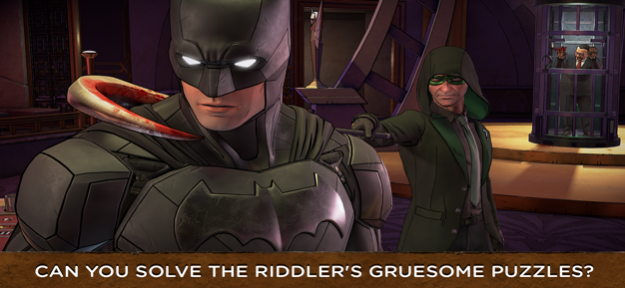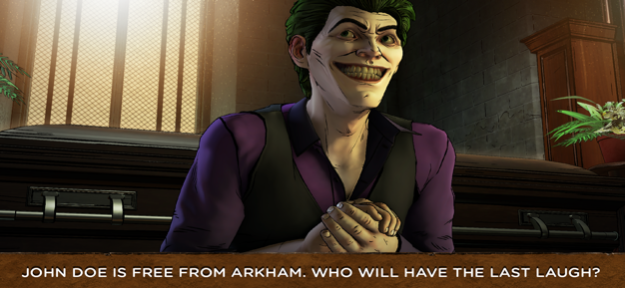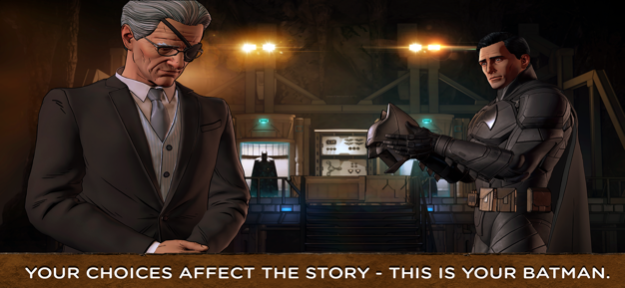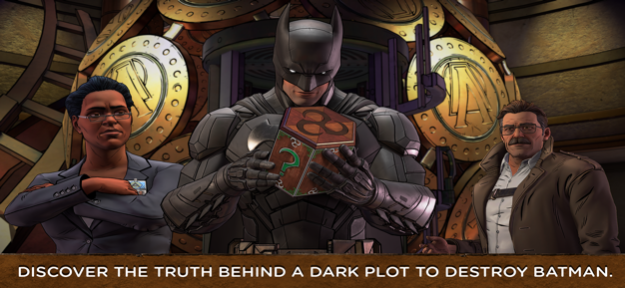Batman: The Enemy Within 1.10
Free Version
Publisher Description
In this latest chapter from the award-winning studio behind Batman - The Telltale Series, both Bruce Wayne and Batman will be forced into precarious new roles. The Riddler has returned to terrorize Gotham City, but his gruesome puzzles merely foreshadow an even greater crisis. With the arrival of a ruthless federal agent and the return of a still nascent Joker, Batman must navigate uneasy alliances while Bruce Wayne undertakes a perilous series of deceptions. Which of Batman’s new allies will you choose to trust? And how deep into the darkness will you let Bruce descend?
Includes Episode 1 of a 5 part series in this brand new season from the award-winning studio, Telltale Games.
**Save 25% on additional episodes in Batman: The Enemy Within by purchasing the Multi-Pack [Episodes 2-5 bundle] via in-app in the 'Episodes' menu**
***PLEASE NOTE: NOT RECOMMENDED FOR DEVICES BELOW iPhone 6s and iPad Air 2. The full list of recommended minimum devices for the best gameplay experience is as follows - iPhone 6s and up, iPad Mini 4 and up, iPad Air 2 and up, and iPad Pro - also requires iOS 10.0 and up.***
Aug 12, 2020
Version 1.10
Guideline updates and general bug fixes
About Batman: The Enemy Within
Batman: The Enemy Within is a free app for iOS published in the Action list of apps, part of Games & Entertainment.
The company that develops Batman: The Enemy Within is LCG Entertainment, Inc.. The latest version released by its developer is 1.10.
To install Batman: The Enemy Within on your iOS device, just click the green Continue To App button above to start the installation process. The app is listed on our website since 2020-08-12 and was downloaded 8 times. We have already checked if the download link is safe, however for your own protection we recommend that you scan the downloaded app with your antivirus. Your antivirus may detect the Batman: The Enemy Within as malware if the download link is broken.
How to install Batman: The Enemy Within on your iOS device:
- Click on the Continue To App button on our website. This will redirect you to the App Store.
- Once the Batman: The Enemy Within is shown in the iTunes listing of your iOS device, you can start its download and installation. Tap on the GET button to the right of the app to start downloading it.
- If you are not logged-in the iOS appstore app, you'll be prompted for your your Apple ID and/or password.
- After Batman: The Enemy Within is downloaded, you'll see an INSTALL button to the right. Tap on it to start the actual installation of the iOS app.
- Once installation is finished you can tap on the OPEN button to start it. Its icon will also be added to your device home screen.